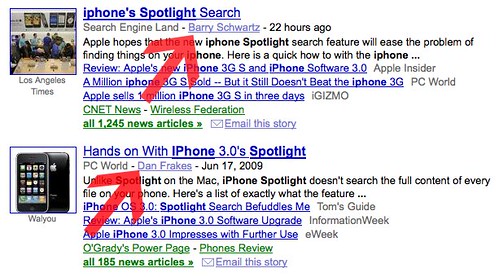According to at least two Google Maps Help Threads, Google Maps changed how they handle looking up a specific location by longitude and latitude.
Supposedly, in the past, entering in the longitude followed by a comma and followed by the latitude, it would return the location on Google Maps. Now, it shouldn’t work – but honestly, it currently does for me (maybe, I am on a different data center). The way to get it to work, is to prefix the longitude and latitude with loc: (for example, enter in loc:37.425866,-122.085743).
This works for me on both my iPhone and Safari browser, so maybe it is Blackberry specific? I am not sure.
Google’s Tom from the Google Mobile Maps team said:
Again, this seems to be Google Maps Mobile specific, but maybe not iPhone or Android specific?
Forum discussion at Google Maps Help Threads.