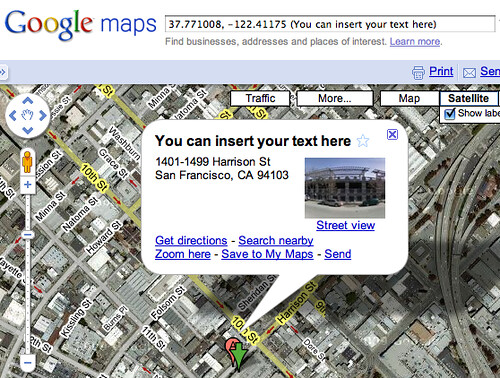Starting a few weeks ago the Google Maps Help forum reports that when you want to display text in the bubble of a Google Map pin mark, using the longitude and latitude of the location, it would no longer work.
For example, you can see it live at this link but here is a screen copy.
The issue is, the only way to get this to work is by appending [&iwloc=A&hl=en] to the end of the URL, if you remove it, the info bubble disappears. It works fine without that extra parameter in the URL for a standard address match, i.e. here but not sure why it doesn’t work for the longitude and latitude version.
Forum discussion at Google Maps Help.